Forms
Forms can be used to contact the prescriber when clarification is needed for a prescription, however they cannot be billed to a Third Party.
To generate a form:
-
Open the Patient Folder.
-
Select the Profile tab.
-
Select the appropriate prescription.
-
Select Rx > PFS > Forms. The Request Form window opens.
-
Enter or select the following information:
-
Report Name
-
Reason
-
Prescriber - if a different prescriber than the one who issued the prescription is being contacted
-
Info from the Pharmacist
-
Scan any relevant documents using the Single Scan
 or Duplex Scan
or Duplex Scan  buttons
buttons
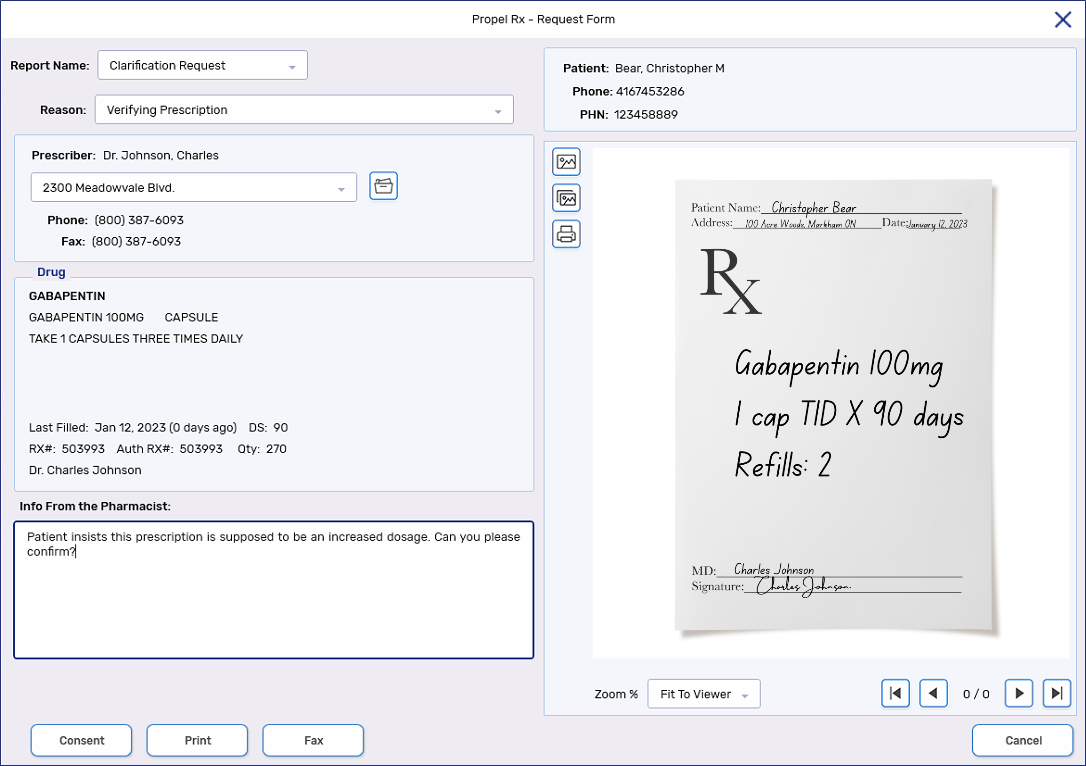
-
-
Optional: Select Consent if you want to document that consent was gathered. Select the Patient or Representative option. If Representative is selected, the individual's name can be entered in the given field.
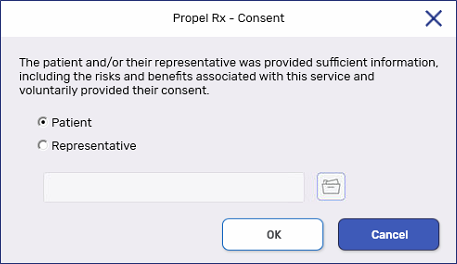
-
Select Print or Fax.